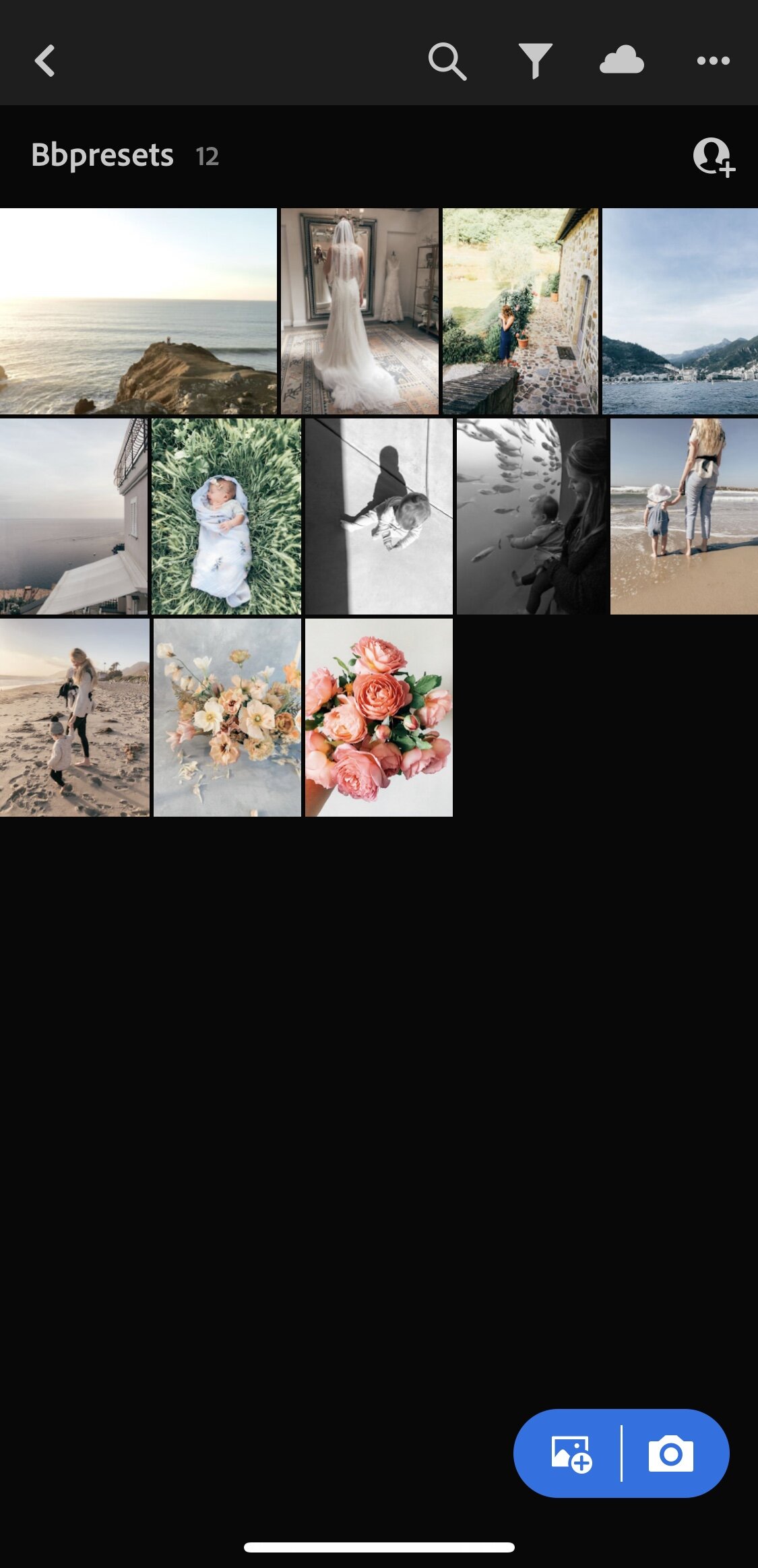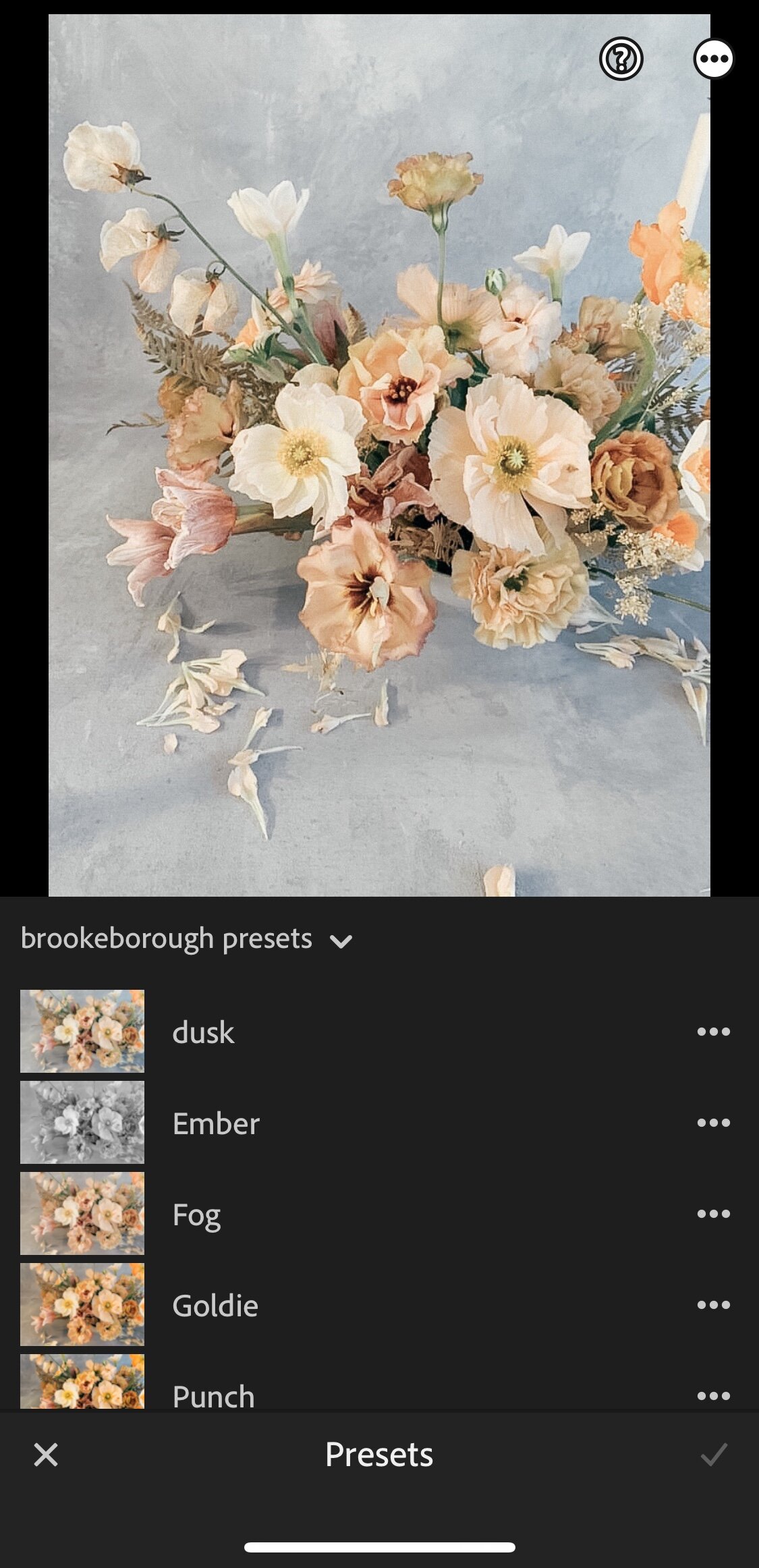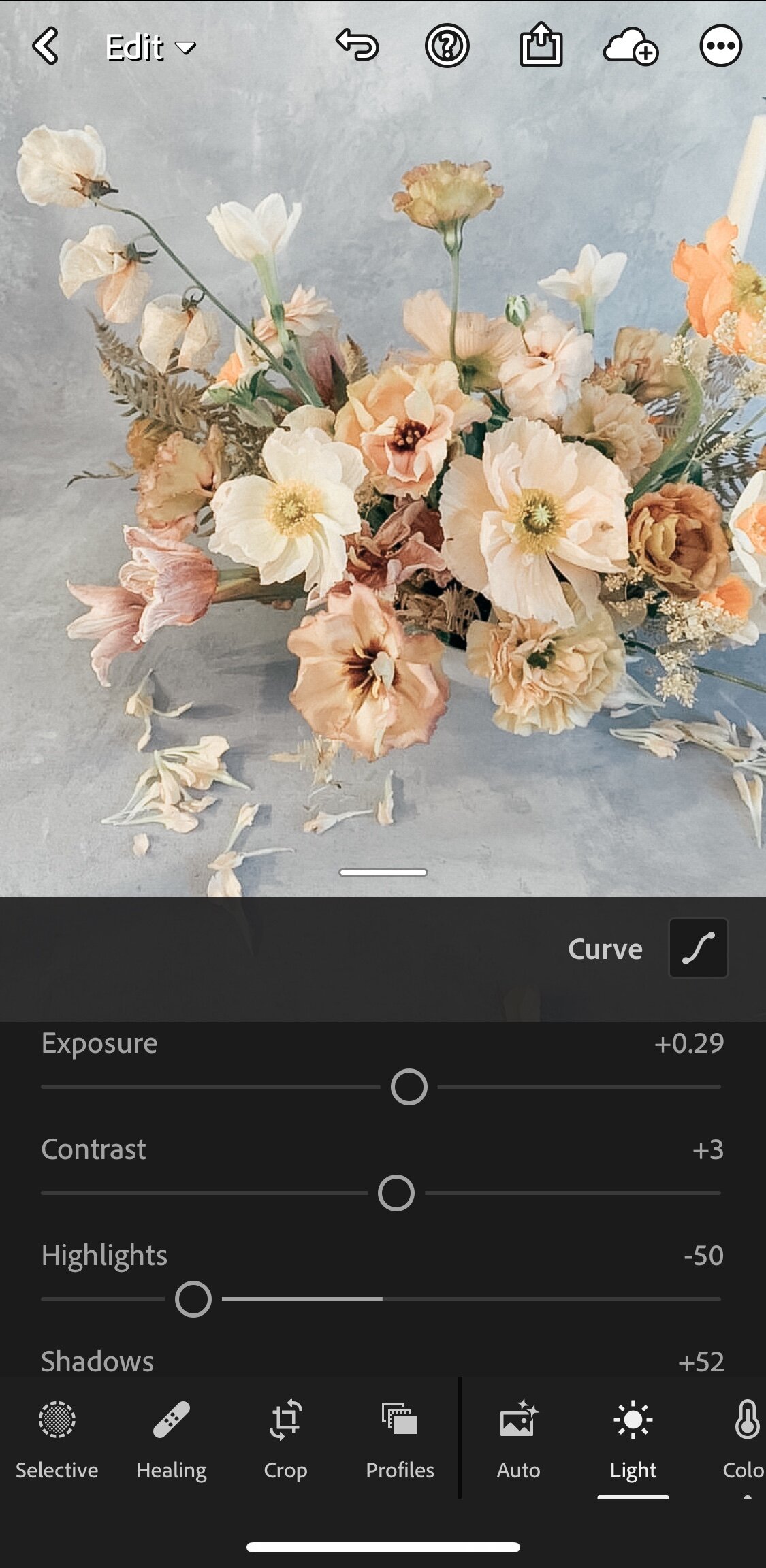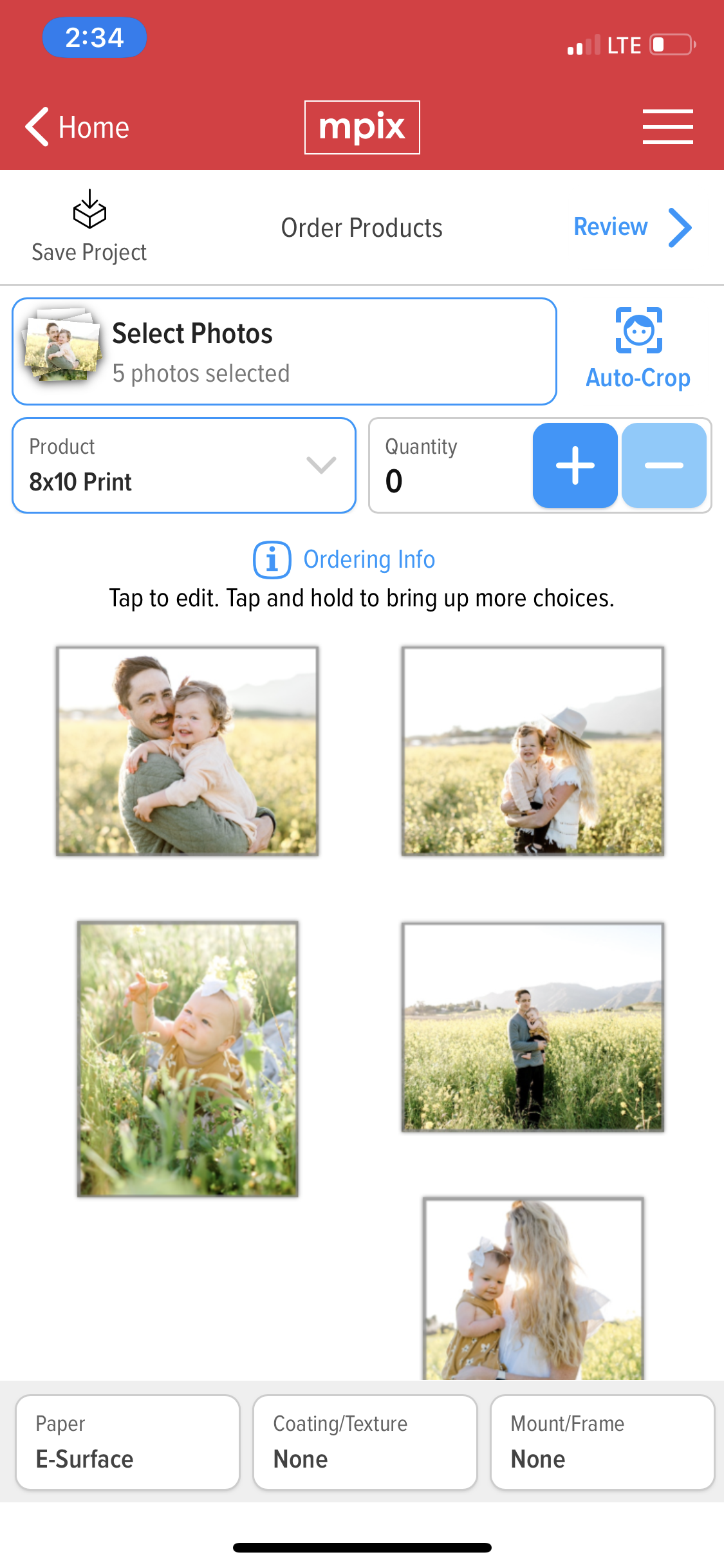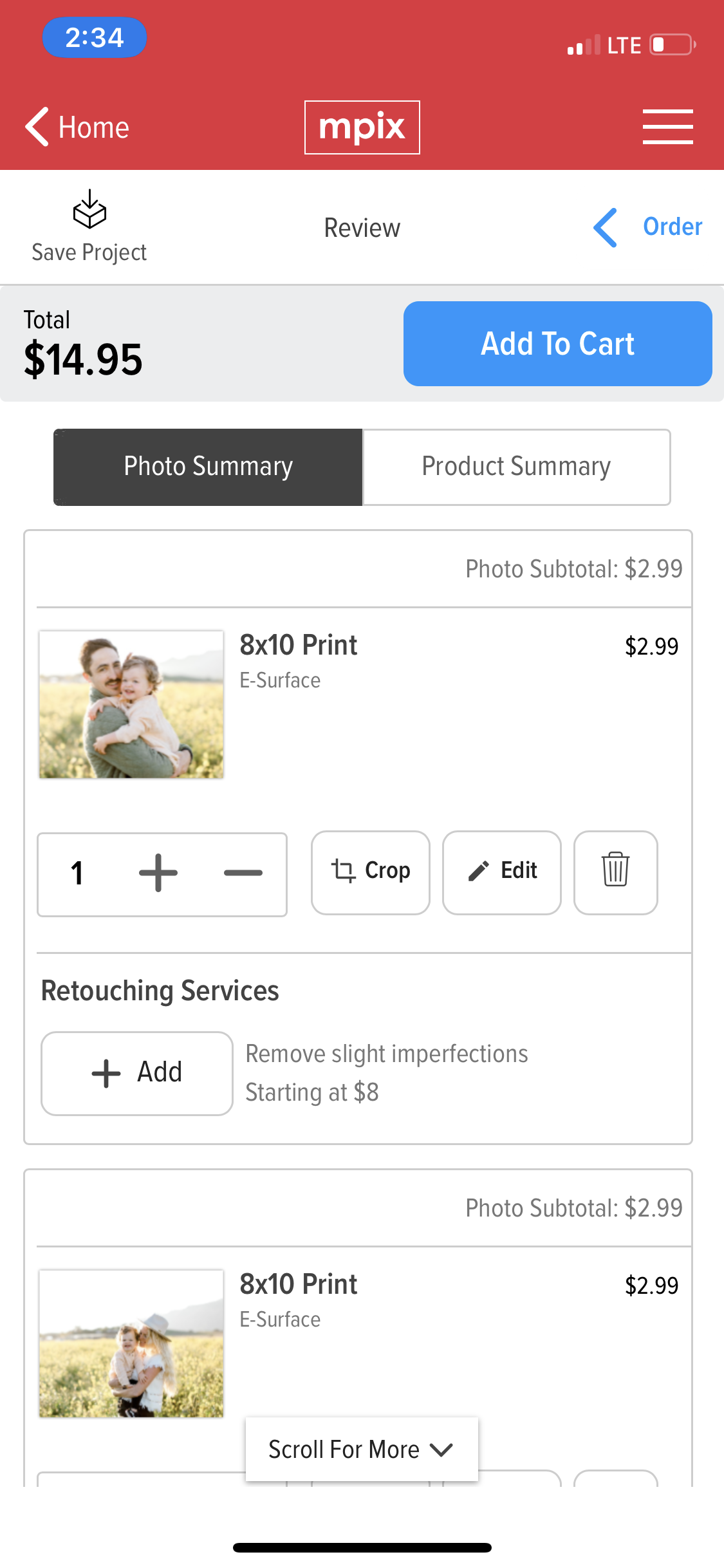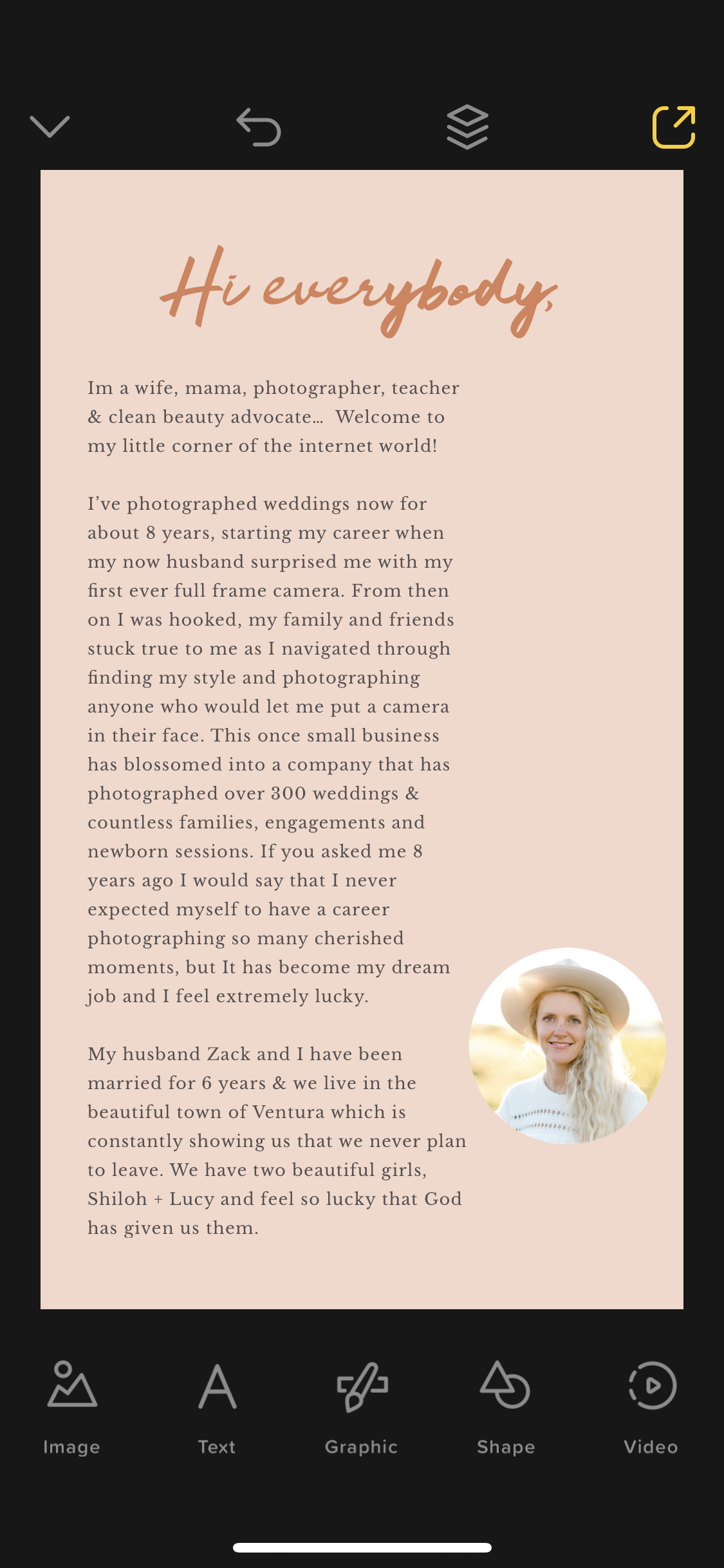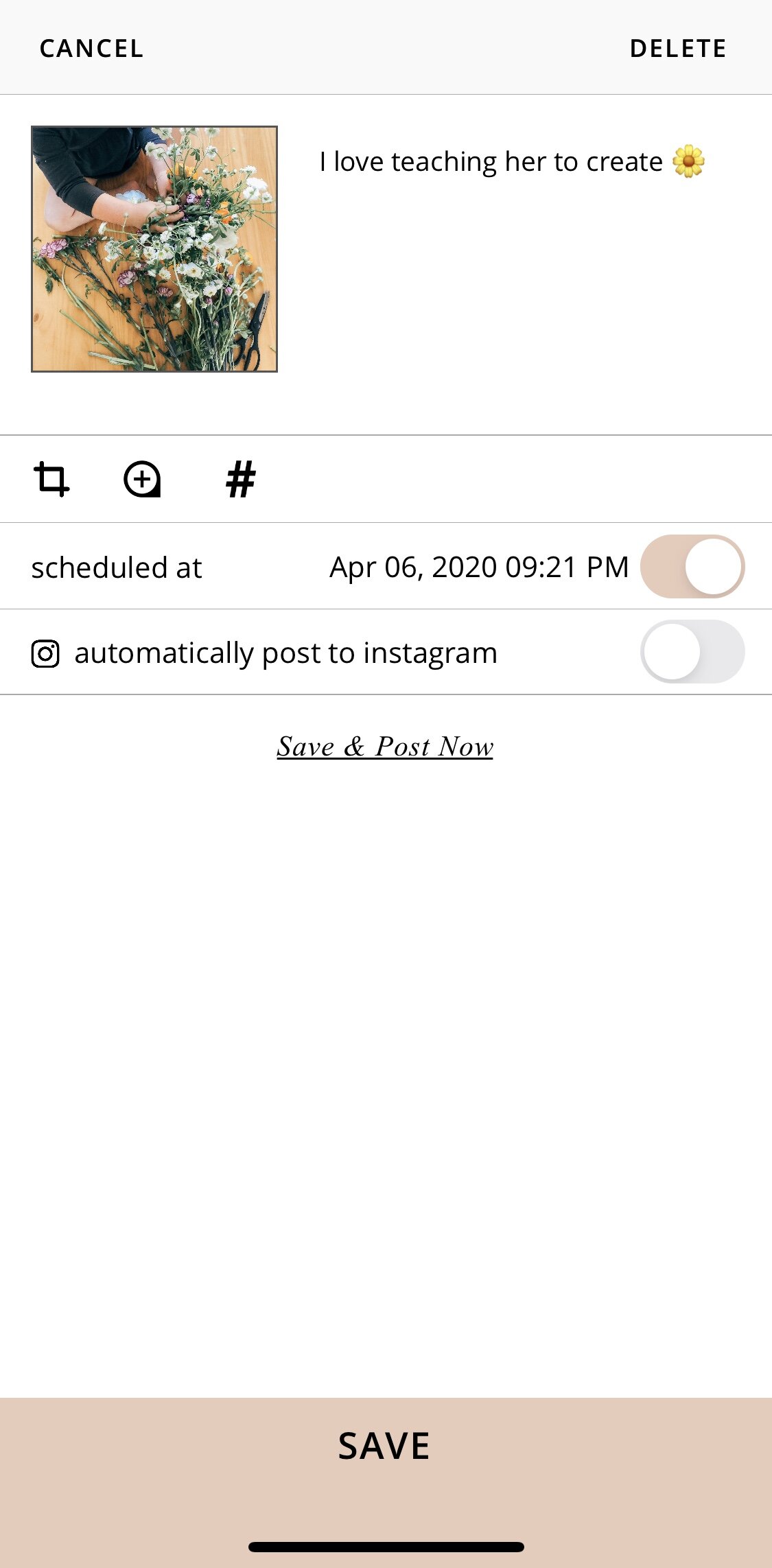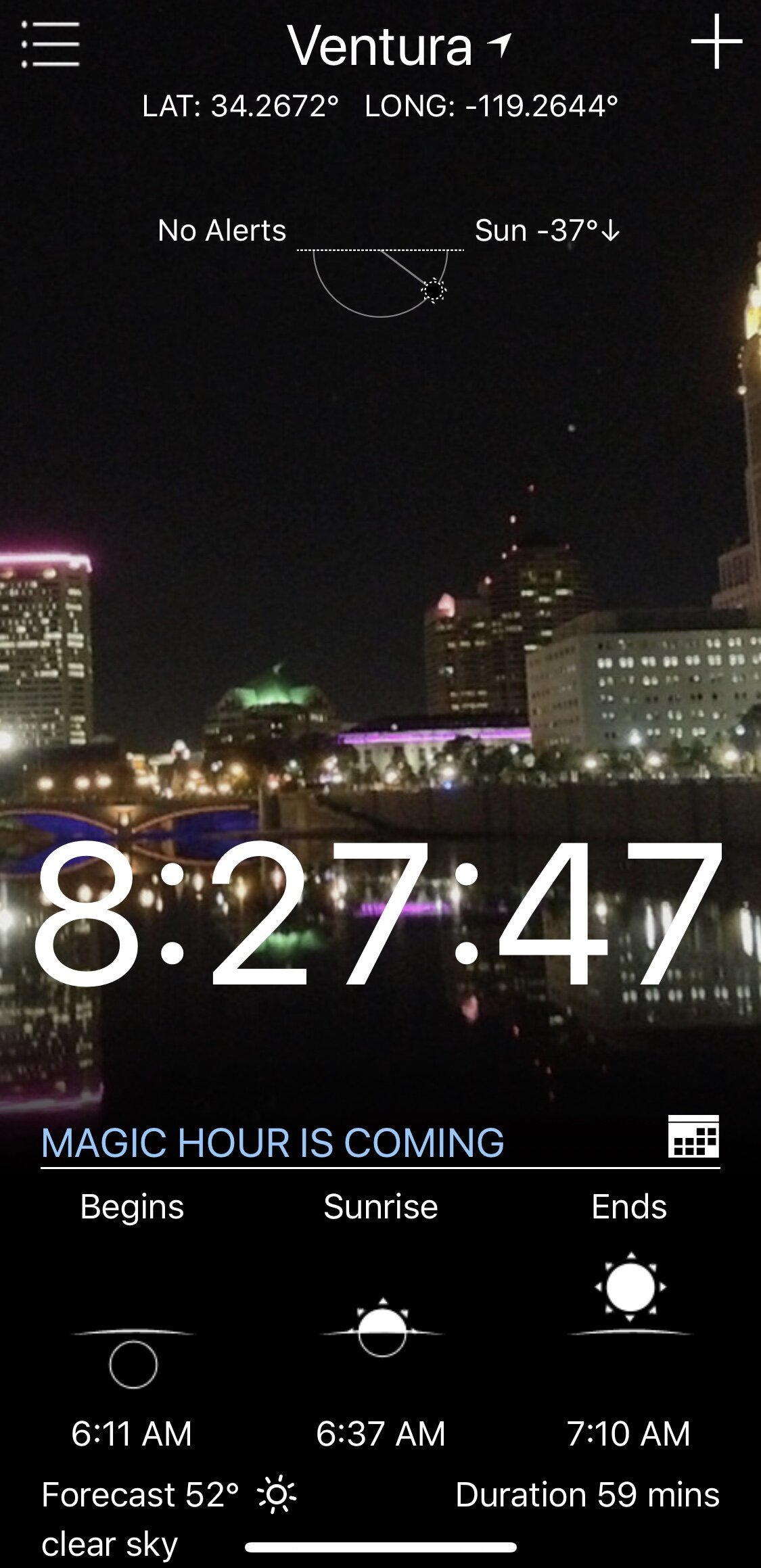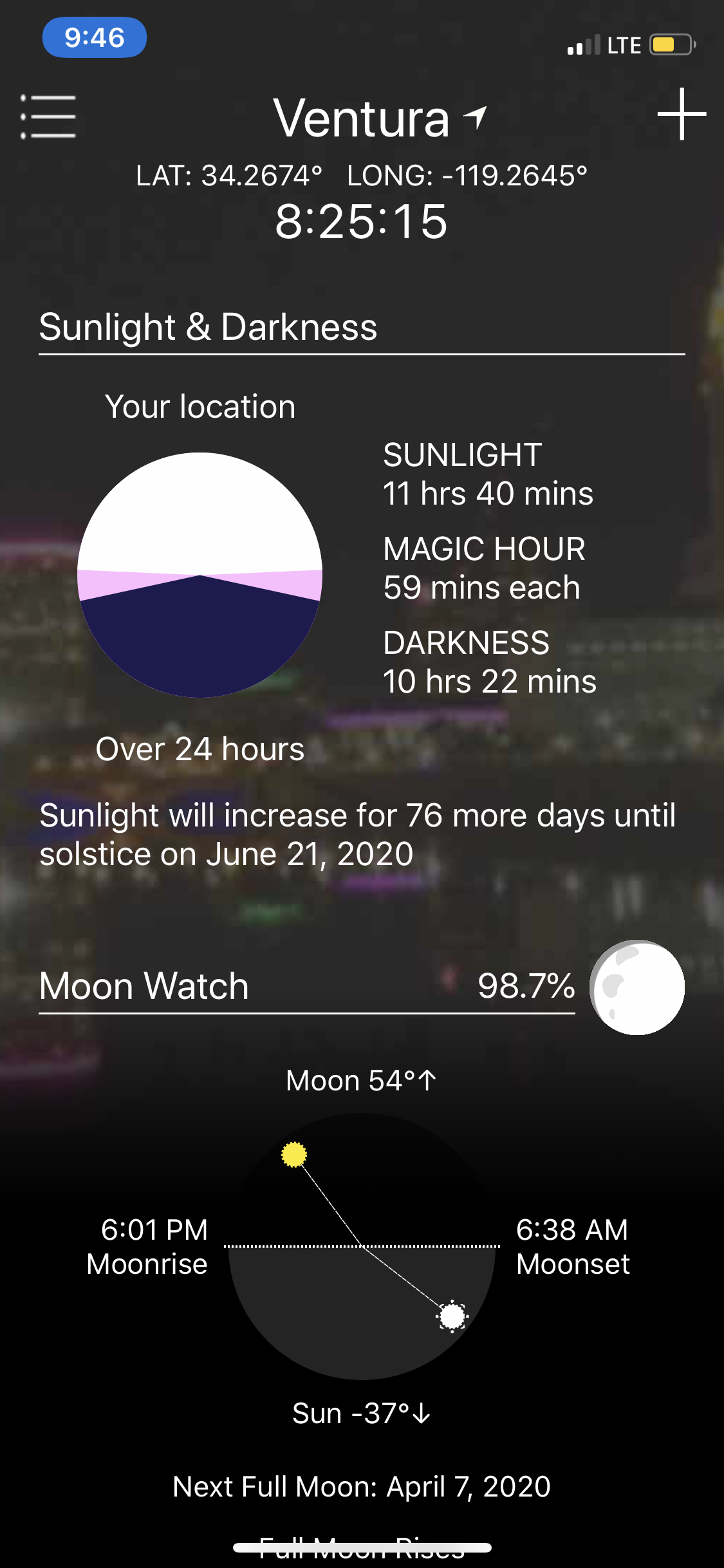My favorite photography app's for your mobile phone
Launching my mobile presets was a huge accomplishment for me, it was something I have been wanting to do for years and I can say that ONE benefit to the Corona Virus was that it finally allowed me to slow down and focus on getting that out for you.
You can see my heart behind the Presets below in a short film my amazing brother Landon McLeod filmed for me.
Upon launching the Brooke Borough Presets it revealed that so many of you want to learn! Which is amazing because I love to share what i’ve learned over time. So one thing that I think so many assume is known, are the apps that we use to create all the beautiful content that you all see on social media. Below I am going to share my 5 favorite mobile apps and why I love them/what I use them for. I also am always looking for more so if you have an app you love please write a little message in the comments below so others can know about it!
LIGHTROOM MOBILE— obviously this one is on here! I don’t think I go a single day without using this app. As a photographer, Lightroom is something I use to edit all of my beautiful clients wedding photos, family photos and more. You can pay for a Lightroom Creative Cloud account for just 9.99 a month and have access to Lightroom and many other popular Adobe programs (such as photoshop, adobe acrobat etc). The BEST part about Lightroom is that they have a FREE mobile version for you to edit your mobile photos or in our case, apply the Brooke Borough Presets to! If you have the creative cloud AND Lightroom mobile you can sync them so that everything you do on your phone can be accessed on your computer. Its very convenient when you are wanting to order prints or access your edited photos. You can get Lightroom Mobile in the App Store or Google Play
2. MPIX — Mpix is my go-to for printing photos, Its the one I recommend for all of my clients and their print quality is amazing. The prices stay low and the quality stays high. Ive had so many people call me in a panic because they took their beloved photographs to Costco or Target to be printed and EVERYTIME they are unhappy with the quality. Most of these “instant” photo printing places do not have the ability to color profile so the way I edit a photo and how it then looks on your device ends up printing completely different. So just say no to 1 hour photos and get your prints printed at somewhere like Mpix. They have an app which you can use on your phones and easily upload and order the photos that you love so much. Find Mpix in your App Store or Google Play
3. OVER — Over is an app I use for creating graphics and putting text over stories, pictures, etc. They have tons of templates you can choose from and make it really easy to throw together a pretty graphic if you want to go above and beyond the Instagram options. They have a free version or you can pay monthly to unlock even more editing options. I find Over to be really amazing as a business when you don’t have time to spend time in Photoshop- there’s so much inspiration to look at and its really user friendly. Below is a little example of the templates and a graphic I created for my about me page. App Store or Google Play
4. PLANOLY— One of my all time favorite apps. If you are anything like me, you LOVE when images all look amazing together and create a cohesive brand, Planoly allows me to do that and plan each post. I can upload multiple images, move them around, and find the one I like best with my feed. Again, as a business owner this is amazing but I also love to use it for my personal instagram. The best part, is that you can schedule your posts so that you get a notification when its time to post and within 2 taps, your photos is up and posted without having to think through what catchy caption to do… (we all know this is the worst) App Store or Google Play
5. MAGIC HOUR— Want to know when the sunset is? Magic hour for the win! Its an app I use all. the. time! When Im shooting with clients its obviously super helpful with the ever changing sunset time but I also love using it with the family when we are wanting to catch the sunset at the beach or know when the sunrise Is going to start for an early morning walk. You can put in your location and it will tell you when the sunrise/sunset is going to start & end. Normally you have a good 30-60 min window! App Store (sadly its not available on other devices)